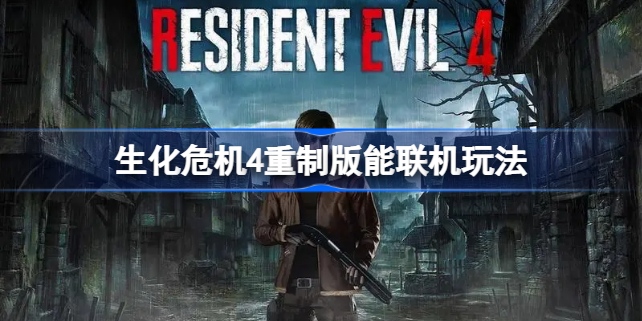谷歌浏览器提示chromeadobeflashplayer不是最新版本的解决方法
-
 2023-09-30 13:20:15
2023-09-30 13:20:15
- 编辑:0791攻略网
- 来源:网络转载

方法一,将原来的Adobe Flash Player完全卸载掉,然后重新下载安装最新版本的Adobe Flash Player,安装完成后,重启chrome浏览器。
方法二,如果方法一没有用的话,chrome地址栏输入chrome://components

更新好后重启chrome即可,不过需要搭梯子才能更新。